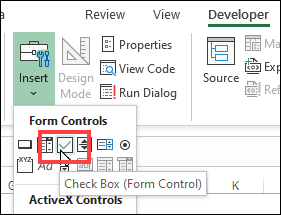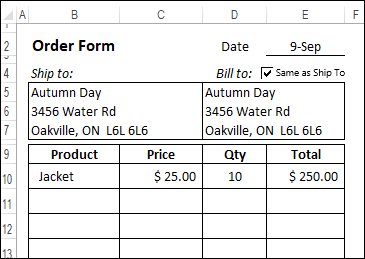Make Excel Check Boxes Look Better with Formatting Tricks
Do you ever use check boxes on your Excel worksheets? They’re handy for choosing options, or marking completed items in a To Do list.
Video: Enhanced Excel Check Boxes
In this video, Jon Acampora, from Excel Campus, shows a few tricks for making those check boxes look better.
You’ll see how to use conditional formatting with those check boxes, to change completed items to grey text, or to cross them out.
To follow along with Jon’s video, go to his website and download the sample file.
Form Control Check Boxes
In the video, Jon uses Form Control check boxes. Those work on Windows and Mac systems, so they’re a good choice if you’re sharing your workbook with other people.
More Excel Check Box and Format Tips
Here are a few more Excel check box and formatting tips, on my Contextures website and blog.
Use Check Box Result in Excel Formula
Change PMT Formula with Check Box
Click Check Box to Run a Macro
Conditional Formatting Examples
Check Box Fills in Billing Address
___________________________________