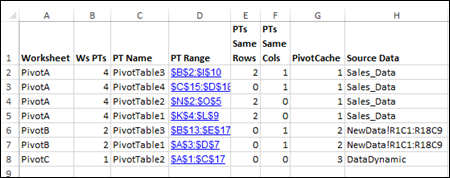Troubleshoot Excel Pivot Table Refresh Errors
If you get pivot table refresh errors, this video shows how to troubleshoot those errors and try to fix them. For example, one common error is, “The PivotTable field name is not valid”. Or, you might see this error: “PivotTable report cannot overlap another PivotTable report.”
Video: Fix Excel Pivot Table Refresh Errors
This video shows a couple of pivot table problems, how to fix them, and a macro that can help with troubleshooting.
Pivot Table Details List Macro
The video shows a macro that creates a list of all the pivot tables in the active workbook.
The list shows details on the source data, and possible conflicts with other pivot tables, or missing headings.
You can get the macro and workbook from the Pivot Table List Macros page, on my Contextures site.
In the screen shot below, you can see the first eight columns in the list that the pivot table macro creates.
Get the Sample File
For more details on pivot table errors, and to get the Excel sample files, go to the Pivot Table Errors page on my Contextures site.
There are two files that you can download – one has macros to list pivot table details, and the other file does not have any macros.
___________________
Troubleshoot Excel Pivot Table Refresh Errors
_______________