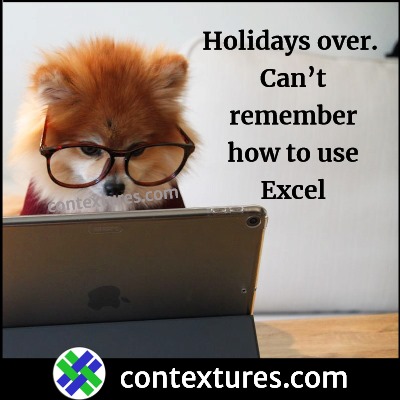Excel Humour 2022-01-03 How to Use Excel
The holidays are over, and it’s time to get back to work. Do you remember how to use Excel?
After the Holidays
My Excel brain felt a bit rusty this morning – how about yours?
Excel Tips and Tutorials
If you’re stuck on an Excel problem, check the tutorials on my Contextures site – you might find an answer there.
Start with these popular tutorials, or go to the full index on the Excel Tips page.
Latest Excel Tutorials
Next, check out what’s new on my Contextures site.
Here are the latest tutorials:
Remove Duplicates – Number Problem
Fix Conditional Formatting Extra Rules
Change Excel calculation options
Sum or Count Based on Date Range
Excel Files
If you’re looking for examples, you’ll find Excel workbooks on most of the Excel tutorial pages.
For even more sample files, go to the Excel workbooks page, where there are more than 200 files for you to select from.
Latest Video: Analyze Top Product Sales
If you like to learn Excel through videos, here’s my latest one.
In an Excel pivot table, you can use the % Running Total calculation, to show the current running total amount, divided by the grand total. For example, see what percentage of total sales come from the top 3 products. Watch this video to see the steps.
And visit my Contextures site for more Pivot Table Running Total examples, and to get the sample file for this video.
Video Timeline
00:00 Introduction
00:15 Sales Data
00:32 Make a Pivot Table
01:11 Add Fields
01:25 Sort by Price
01:53 Show Rank
02:48 % Running Total
03:42 Format Numbers
05:07 Add a Slicer
_________________________