Excel Tweets Roundup 20200124
No matter how long you’ve been using Excel, it can still make you cry sometimes. To feel better, learn a new advanced formula, and sing about Pivot Charts.
This Week’s Tweets
Here are my favourite Excel tweets, from all the ones that I saw on Twitter this week.
________________________________________________
After using Excel for 10 years. There is still so much I don’t know.
— Pritam Pyaare (@TheGeniusStupid) January 23, 2020
________________________________________________
Today at work I hand wrote something instead of making an excel sheet and my supervisor called me barbaric
— No, I’m Dirty Dan (@MeganGoss63) January 22, 2020
________________________________________________
Me struggling through this Excel spreadsheet for work. pic.twitter.com/hZpKbpRjkw
— King B (@KingB2u_) January 23, 2020
________________________________________________
It is staggering to me to think about how much work gets done in big companies by Excel, filling in gaps that IT can’t reach. And there are no meetings without PowerPoint slides on a wall. Without those 2 applications, our entire economy would collapse tomorrow.
— David Krider (@DavidKrider1) January 23, 2020
________________________________________________
Me when I work on an excel sheet using only keyboard shortcuts pic.twitter.com/qDsgPqmcZj
— b ² (@_beckstar) January 22, 2020
________________________________________________
I used a cheat sheet to get through my computing class in college and now I regret it because I forgot to do a lot of things on Excel that I now need for work
— Edith
(@valp_edithh) January 22, 2020
________________________________________________
When I lost my job in 2012, I learned 10 advanced excel formulas over a weekend on YouTube and became a Retail/Wholesale planner in a few weeks. Changed my life, immediately added $20k to my salary.
Please learn some skills on YouTube. It’s free. https://t.co/pEWF8dEFJT— Sailor Moon Krystle (@KrystleEmerald) January 21, 2020
________________________________________________
Put it out of its misery by trying to code in VBA Excel
— Nerdy Otamatone (@NerdyOtamatone) January 21, 2020
________________________________________________
Lol I have to provide a use-case for why I requested Microsoft Office at work… umm I’m an accountant and we kinda use excel sometimes!? pic.twitter.com/gOelDKkbUC
— Jake (@jakey_poo13) January 22, 2020
________________________________________________
When I was young I watched “Top Gun” and wanted to be a fighter pilot when I grew up, so I’m not sure which movie I watched between then and now that made me absolutely fired up to work with Excel spreadsheets every day
— Dad Bod Time Machine (@TimeBod) January 22, 2020
________________________________________________
my boyfriend FaceTimed my mom at 6 am to teach her excel shortcuts before work and I just pic.twitter.com/NMrtj0S7Vl
— Bri Policarpio (@shortforbrianna) January 22, 2020
________________________________________________
Always said my dream career is in research but today I’ve been brought to tears 3 times while trying to make a bar chart in excel so maybe it’s time for a rethink
— amz (@amyrebeccaw__) January 22, 2020
________________________________________________
Guys I have 2 more hours of work and can I just say they don’t organise ANYTHING and they print so much in paper?? Yall can use excel and not kill trees pic.twitter.com/YFPDRIQ41e
— elisaaaaa (@elisathereina) January 23, 2020
________________________________________________
If you work with Excel at all, I think it’s important that you know that the word “Pivotchart” can be sung perfectly to the tune of “Baby Shark”.
I have to live with that knowledge, now you do too, enjoy trying to unhear it when you’re working~
— exCeeDingly fluffy (@seadragom) January 23, 2020
Video: Pivot Chart Number Format
When you create a pivot chart from a pivot table, the numbers on the chart’s axis have the same number format as the pivot table’s numbers.
This short video shows the steps for changing the pivot chart number format, and there are written steps on the Contextures site.
Video Timeline:
- 0:00 Introduction
- 0:22 Create a Pivot Chart
- 0:41 Change Number Format
- 1:16 Number Format Chart Only
- 1:35 Number Options
- 1:53 Custom Number Format
- 2:36 Get the Workbook
________________________________________________
Excel Tweets Roundup
Thanks for reading this week’s Excel tweets roundup, and did you have a favourite?
Pivot Chart, doo doo doo doo doo doo
________________________________________________
________________________________________________

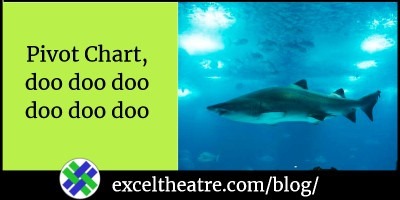
 Excel triumph #didntknowihaditinme Love my…
Excel triumph #didntknowihaditinme Love my…