Remove and Prevent Automatic Hyperlinks in Excel
When you type an email address or website URL in Excel, it might turn into a hyperlink automatically. In the video below, see how you can quickly undo that hyperlink, or stop automatic hyperlinks from happening, with a quick and easy Excel trick.
Video: Remove and Prevent Automatic Hyperlinks in Excel
This video shows the steps for undoing an Excel hyperlink, or stopping the hyperlink creation.
Get the Excel Hyperlink Workbook
To see the written steps and get an Excel sample file, go to the Excel Hyperlinks page on my Contextures site.
You can practise these hyperlink tricks in the sample file, before you use the techniques in your own Excel workbooks.
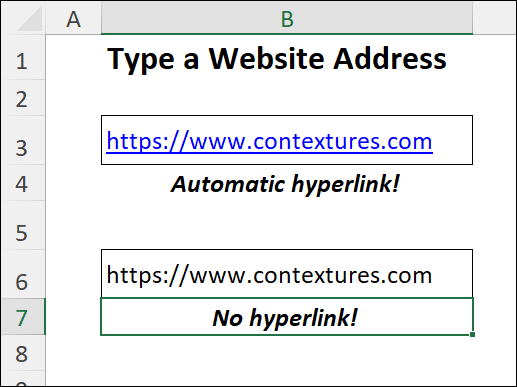
More Help with Excel Hyperlinks
Better Hyperlinks for Excel Sheets
Excel Hyperlinks Run Command Files
Excel Hyperlink to Next Empty Cell
Create Dynamic Excel Hyperlink
______________