Excel Functions Word Search Puzzle
For your amusement, here’s a word search puzzle that’s filled with the names of Excel worksheet functions.
You can work on it at the office, and if anyone asks, just tell them you’re working on some complex Excel functions.
Or, print out copies for all of your co-workers, and use it as an ice breaker at your next finance meeting!
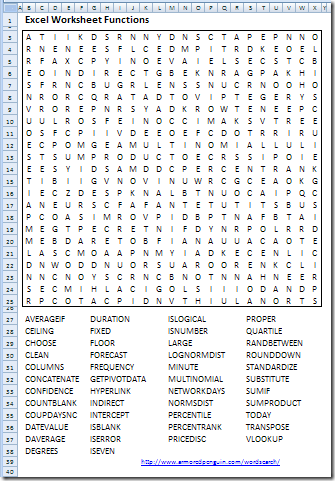
How to Create the Word Search
To create the word search, here’s what I did:
- First, I made a list of Excel functions in Notepad
- I saved that list in text format (txt)
- Next, I went to the Armored Penguin site
- Instead of typing my Excel function list on that page, I scrolled down, and clicked the Browse button
- In the Browse window, I found my Excel function list file, and uploaded it.
- After that, I filled in the rest of the form, and clicked the Make Puzzle button.
- The puzzle was created in a few seconds, and I copied the result into Excel.
Get the Excel Function Word Search
To download the word search file, go to the Sample Files page on my Contextures site. In the Functions section, look for FN0070 – Excel Function Word Search.
The workbook has the printable Excel Function Word Search, and an answer key sheet.
Excel Functions
For more information on Excel Worksheet Functions, please visit the Contextures website.
__________________