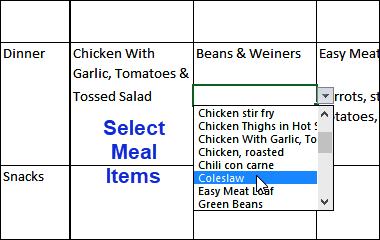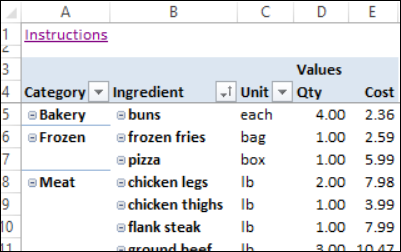Make Your Shopping Lists in Excel
If you use Excel at work all day, do you keep using it when you get home? Excel is a great tool for making lists – with or without formulas!
Excel Shopping Lists
Of course you make your shopping lists in Excel, right? Or have you found a better system?
Weekly Meal Planner & Shopping List
If you don’t already have a shopping list set up in Excel, try the list maker in free my Excel Weekly Meal Planner.
Just enter your favourite meals and their main ingredients, or search for new recipes.
Then, click button to create weekly shopping list
Watch this short video, to see how it works.
Choose Your Meals
There’s a weekly planning sheet in the Excel file, where you can select items for each weekday’s meals, by using the data validation drop down lists.
Print Your Shopping List
Then, after all your meals are selected, click a worksheet button, to create your shopping list!
In the shopping list, the items are summarized by category, in an Excel Pivot Table.
With this list, you can head to the Frozen Food section, or the bakery, and get exactly what you need.
For special occasions, see my Excel holiday dinner planner.
____________________