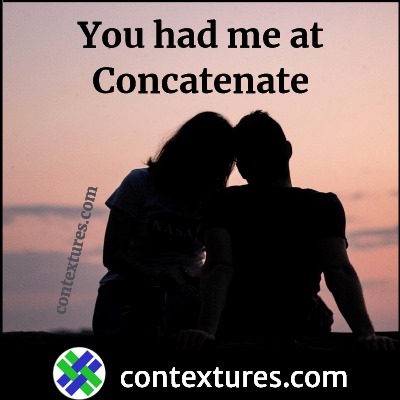Combine Cell Values With Concatenate or TextJoin
Do you use the CONCATENATE function in Excel, to combine the values from multiple cells? Or are you using the TEXTJOIN function now? If your version of Excel has that function, it’s time to start using it!
CONCATENATE or TEXTJOIN
Until recently, if you wanted to combine values in Excel, you could use the CONCATENATE function, or the & (ampersand) operator.
Neither method was quick and easy, but they got the job done! There are examples for how to combine text in Excel, on my Contextures site.
Also, there’s a video below, that shows the steps for combining values, and including formatted numbers or dates
Quick and Easy TEXTJOIN Function
If you’ve got a newer version of Excel, there’s a TEXTJOIN function now, and it makes it quick and easy to combine values from multiple cells.
You don’t have to add each cell individually now – just select the entire range of cells!
This short video shows a couple of TEXTJOIN examples, and there are written steps, and more examples on the Combine Cell Values page of my Contextures site.
Fancier Formulas with TEXTJOIN
After you try a few simple TEXTJOIN formulas, you’re ready to build fancier formulas.
For example, only include a cell’s value if the adjacent cell has an X in it.
- =TEXTJOIN(“, “,TRUE,IF(B2:B8=”x”,A2:A8,””))
Watch this video to see the steps.
Video: Combine Text and Formatted Numbers
For versions of Excel that don’t have TEXTJOIN, Watch this short video to see how to combine cells in Excel, with text and number format.
For example, this formula gets the date from cell A2, and formats it, and combines that formatted date with text.
- =”Payment is due ” & TEXT(A2,”mm/dd/yyyy”)
Get the Sample Files to Combine Text
To get the sample files for the video, go to the Combine Cell Values page on my Contextures site.
There is a sample file that uses the & operator, to combine text and formatted numbers. Also, there are 4 workbooks with TEXJOIN examples.
The zipped Excel files are all in the xlsx format, and none of the sample workbooks contain macros.
____________________________