Excel Twitters 20161216
If you’ve been very good, Santa might bring you an error-free spreadsheet this year. If not, you’ll get a lump of coal and a some broken code that will take days to fix. Merry Christmas, and I’ll see you back here in January!
This Week’s Tweets – Plain Text
Here are the tweets in plain text. The embedded tweets are below.
- Ready for Santa to visit! I hope he brings me a year of no #VALUE errors in my Excel and perfect parentheses in my code
- I don’t always use Excel for Christmas shopping but when I do, I throw it into a pivot table and filter by location.
- Not only did I just get an email from my mom about Christmas presents, but she also included an excel chart as well
- That feeling when you work out how to do something new on excel.
- That moment when you can’t make an excel spreadsheet work then realise you made one TINY mistake that naffed the code up. Took a day to see!
- Just used pivot tables in excel and now people are looking at me like I’m a death eater
- Writing a new excel formula today and the error message reads ‘There is a problem with your formula’. Please, Excel, be less specific.
- I’m falling in love with excel. Does this mean I’m growing up and/or turning into a square?
- Achievement unlocked! Run out of rows in an Excel spreadsheet. So I’ll be doing that work in SQL after all
- I kind of love that even after years of intense excel use, it still can come up with delightful surprises.
- That existentially clarifying moment when you realize Microsoft Excel columns extend into infinity and your work is never finished
- When your excel files start getting into the Gigabytes, you know there’s a problem.
- I used to get excited about new virtualization/cloud technologies and now I’m like “Sweet, my pivot table worked.”
- I kind of love Excel but it’s more fun to pretend I hate it
- If anyone knows how to make a Gantt Chart on excel let me know, ill pay you in mince pies
This Week’s Tweets – Embedded
Here are the embedded tweets. The tweets in plain text are above.
___
Ready for Santa to visit! I hope he brings me a year of no #VALUE errors in my Excel and perfect parentheses in my code pic.twitter.com/GUNXVmvbMj
— OU IRR (@OU_IRR) December 7, 2016
___
I don’t always use Excel for Christmas shopping but when I do, I throw it into a pivot table and filter by location.
— NonProphetess (@nonprophetess) December 15, 2016
___
Not only did I just get an email from my mom about Christmas presents, but she also included an excel chart as well
— Lauren Oswald (@loswald98) December 2, 2016
___
That feeling when you work out how to do something new on excel.
— Gary Edwards (@Gary5Edwards) December 15, 2016
___
That moment when you can’t make an excel spreadsheet work then realise you made one TINY mistake that naffed the code up. Took a day to see!
— Gamescroller (@Gamescroller) December 13, 2016
___
Just used pivot tables in excel and now people are looking at me like I’m a death eater
— Anthony (@Antx) December 13, 2016
___
Writing a new excel formula today and the error message reads ‘There is a problem with your formula’. Please, Excel, be less specific.
— Andrew Watson (@AWarchaeology) December 13, 2016
___
I’m falling in love with excel. Does this mean I’m growing up and/or turning into a square?
— Joanna Domínguez (@jominguez) December 7, 2016
___
Achievement unlocked! Run out of rows in an Excel spreadsheet. So I’ll be doing that work in SQL after all
— TR_Smith (@TR_Smith) December 15, 2016
___
@CherylM21 I kind of love that even after years of intense excel use, it still can come up with delightful surprises.
— Meg (@deadlysmurf) December 7, 2016
___
That existentially clarifying moment when you realize Microsoft Excel columns extend into infinity and your work is never finished
— Xela Ruus (@xelaruus) December 14, 2016
___
When your excel files start getting into the Gigabytes, you know there’s a problem.
— Stoic (@EghosaO_) December 13, 2016
___
I used to get excited about new virtualization/cloud technologies and now I’m like “Sweet, my pivot table worked.”
— Matt Liebowitz (@mattliebowitz) December 14, 2016
___
I kind of love Excel but it’s more fun to pretend I hate it
— Michael Crews (@Michael_Crews) December 8, 2016
___
If anyone knows how to make a Gantt Chart on excel let me know, ill pay you in mince pies
— Angus Clark (@Anguss_) December 13, 2016
___
Get Weekly Excel News By Email
To get Excel news and tips by email, add your name for the Contextures Excel newsletter.
_____________________
This Week’s Tweets By
OU IRR, NonProphetess, Lauren Oswald, Gary Edwards, Gamescroller , Anthony, Andrew Watson, Joanna Domínguez, TR_Smith, Meg, Xela Ruus, Stoic, Matt Liebowitz, Michael Crews, Angus Clark
_____________________

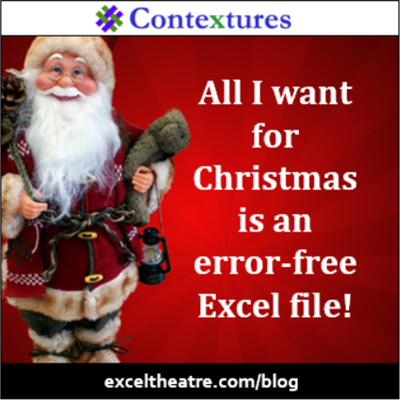
I have search for a couple of days now to find a way to pause my macro. You see I have a macro that imports data into a spreadsheet, I then run this macro to clean up the data and get it in a readable format. Once that is all done then I move it to its permanent spot in the spreadsheet. Well one column of data Excel likes to format it as a time, which it is not. So I have been looking for a way to pause this macro makes my changes and then resume the macro. Well there doesn’t seem to be a way to do that, but I did come up with a solution. I run my code up to the point where I need to fix the Excel error, and at that point I open a userform, with a button on that I can click, once I have finished fixing the errors and it finishes running the rest of the code. I attached my remaining code to the button on the userform. Easy and quick.
@Steve Martin have yoy tried to use “DoEvents” after the code that takes long time?